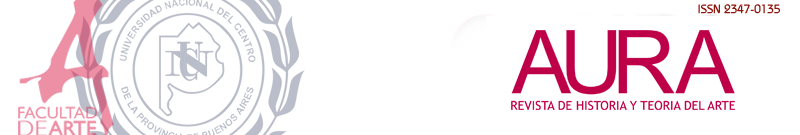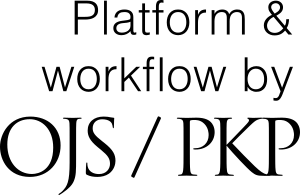Submissions
Submission Preparation Checklist
As part of the submission process, authors are required to check off their submission's compliance with all of the following items, and submissions may be returned to authors that do not adhere to these guidelines.- The submission has not been previously published, nor is it before another journal for consideration (or an explanation has been provided in Comments to the Editor).
- The submission file is in OpenOffice, Microsoft Word, RTF, or WordPerfect document file format.
- Where available, URLs for the references have been provided.
- The text is single-spaced; uses a 12-point font; employs italics, rather than underlining (except with URL addresses); and all illustrations, figures, and tables are placed within the text at the appropriate points, rather than at the end.
- The text adheres to the stylistic and bibliographic requirements outlined in the Author Guidelines, which is found in About the Journal.
-
In the case of sending the text to the peer evaluation section, the following instructions are followed to ensure an anonymous evaluation:
Efforts should be made to ensure that authors and reviewers do not know each other's identities. This implies that authors, editors and reviewers (who upload documents as part of their review) check whether the following steps have been followed carefully regarding the text and file properties:
The authors of the paper have their names removed from the text, with "Author" and the year used in references and footnotes instead of the authors' names, title of the article, etc.
In Microsoft Office documents, author ids should also be removed from the file properties.
For Microsoft Word 2003 and earlier, and Macintosh versions of Word:
From the File menu choose: Save As > Tools (or Options on Mac) > Security > Remove Personal Information in File Properties on Save > Save.
For Microsoft Word 2008 (and future versions) on MacOS:
From the File menu select "Properties".
On the Summary tab, remove identifying information from all fields.
Save the File.
For Microsoft Word 2007 (Windows):
Click the Office button in the upper left corner of the Office app
Select "Prepare" from the Options menu.
Select "Properties" for the "Prepare" Options menu.
Remove all information from the document properties fields that appear below the main options menu.
Save the document and close the document properties fields section.
For Microsoft Word 2010 (Windows):
In the File menu select "Prepare for sharing".
Click the "Problem Check" icon.
Click the "Inspect Document" icon.
Uncheck all the boxes except "Document properties and personal information".
Run the document inspector, which will perform a search on the document properties and indicate whether any document property fields contain any information.
If the document inspector finds any information it will notify you and give you the option to "Delete All" which you will have to click to remove all document properties and personal information.
From Word 2016 onwards (Windows):
Go to "File"
Select "Information"
Click on "Check for problems"
Click "Inspect Document"
In the "Inspect Document" dialog box, select the check boxes to choose the type of hidden content you want to inspect.
Click "Remove All"
Click "Close"
save the document
Microsoft Word for macOS:
Go to "Tools"
Click on "Protect document"
Select "Remove personal information from file on save"
Click OK and save the file
For PDF files:
On PDFs, author names should also be removed from the document properties found under File in the Adobe Acrobat main menu.
Studies
Esta sección está destinada a la publicación de artículos originales, basados en investigaciones y/o revisiones bibliográficas, cuyo tema sea pertinente de acuerdo con el enfoque de la revista.Early Writings
Esta sección esta destinada a publicar trabajos de estudiantes de grado y graduados recientes hasta dos años despues de recibido.Interviews
Esta sección está destinada a la publicación de entrevistas realizadas a personalidades de la producción teórica y artística dentro del ámbito de interés de la revista.Reviews
En esta sección se podrán incluir reseñas o críticas de libros, revistas y páginas web especializadas, obras audiovisuales y teatrales, muestras de arte. La reseña es un escrito breve que intenta dar una visión panorámica y crítica de alguna obra. Las obras reseñadas deben haberse publicado o estrenado, como máximo, dentro de los dos años anteriores a la publicación de la reseña.Multimedia
En esta sección se incluirán vínculos a obras y producciones multimedia que resulten de interés: producciones audiovisuales, fotografías, infografías, filmaciones de conferencias, puestas artísticas, entre otras.Traducciones
Aquí se publican traducciones de artículos/ensayos/entrevistas/reseñas que hayan sido publicados en otro idioma.
Copyright Notice

Esta obra está bajo una Licencia Creative Commons Atribución-NoComercial 4.0 Internacional.